Once we deploy the SSIS Packages to Integration Services Catalog, we need to validate before we execute our packages to ensure that they will execute properly. In validation, it will show list of errors if we have any issues with our packages
To validate a project, right click on the project and click on Validate menu item as shown below:
We need to specify environment to validate our project or package .The environment chosen environment will validate environment variables and parameters. So Select Environment references from dropdown as shown in above diagram. Once we click on OK , it will launch us another window and it prompts us to verify Status of validation process in in Integration Services Dashboard , it want to see real time validation in progress we need to Click on Yes
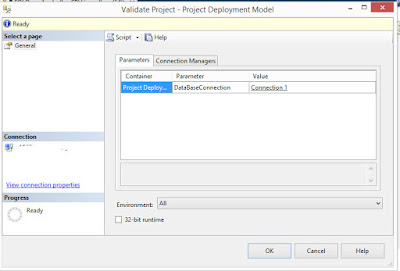
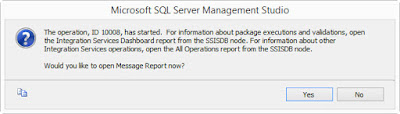
Once we click on Yes button in previous window, it will open one more window in SSMS and gives us the validation report like below.
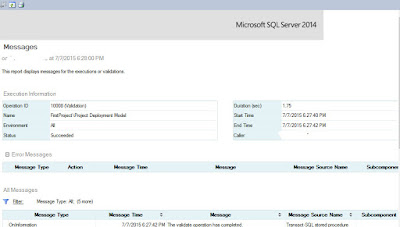







1 comments:
Nice and good article. It is very useful for me to learn and understand easily. Thanks for sharing
ReplyMsbi Online Training India
Msbi Certifiacation Training